AdMob Setup
This document outlines how to set up AdMob for Prebid Mobile. See the appropriate integration method iOS/Android) document for information about rendering and tracking.
Mediation Group Setup
Step 1: Create Mediation Group
In your AdMob account go to Mediation and click on Create Mediation Group:
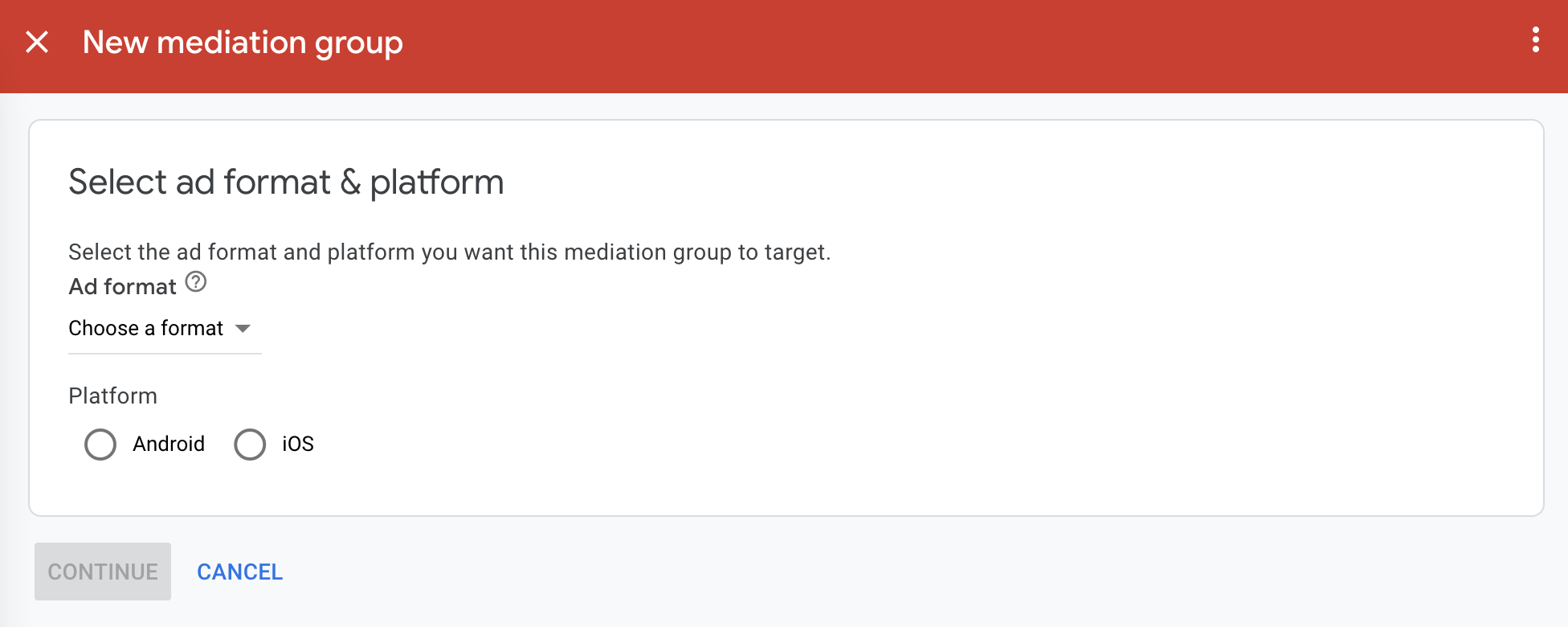
Choose one of the ad formats:
- Banner
- Interstitial
- Native Advanced
- Rewarded interstitial
Choose a platform - iOS or Android.
Press CONTINUE. Then set the name for the mediation group and other properties:
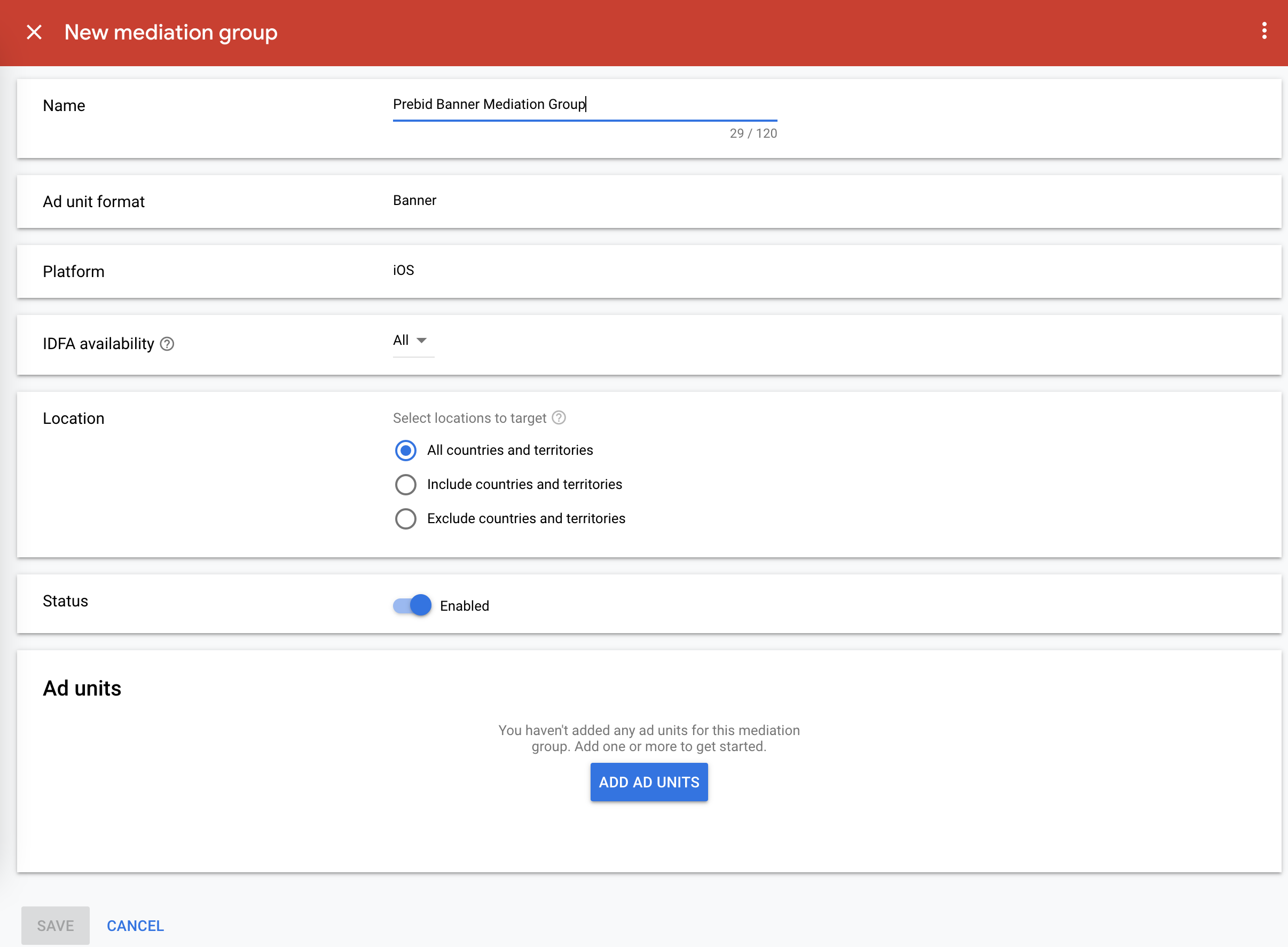
Press ADD AD UNITS and select the target items in the modal dialog:
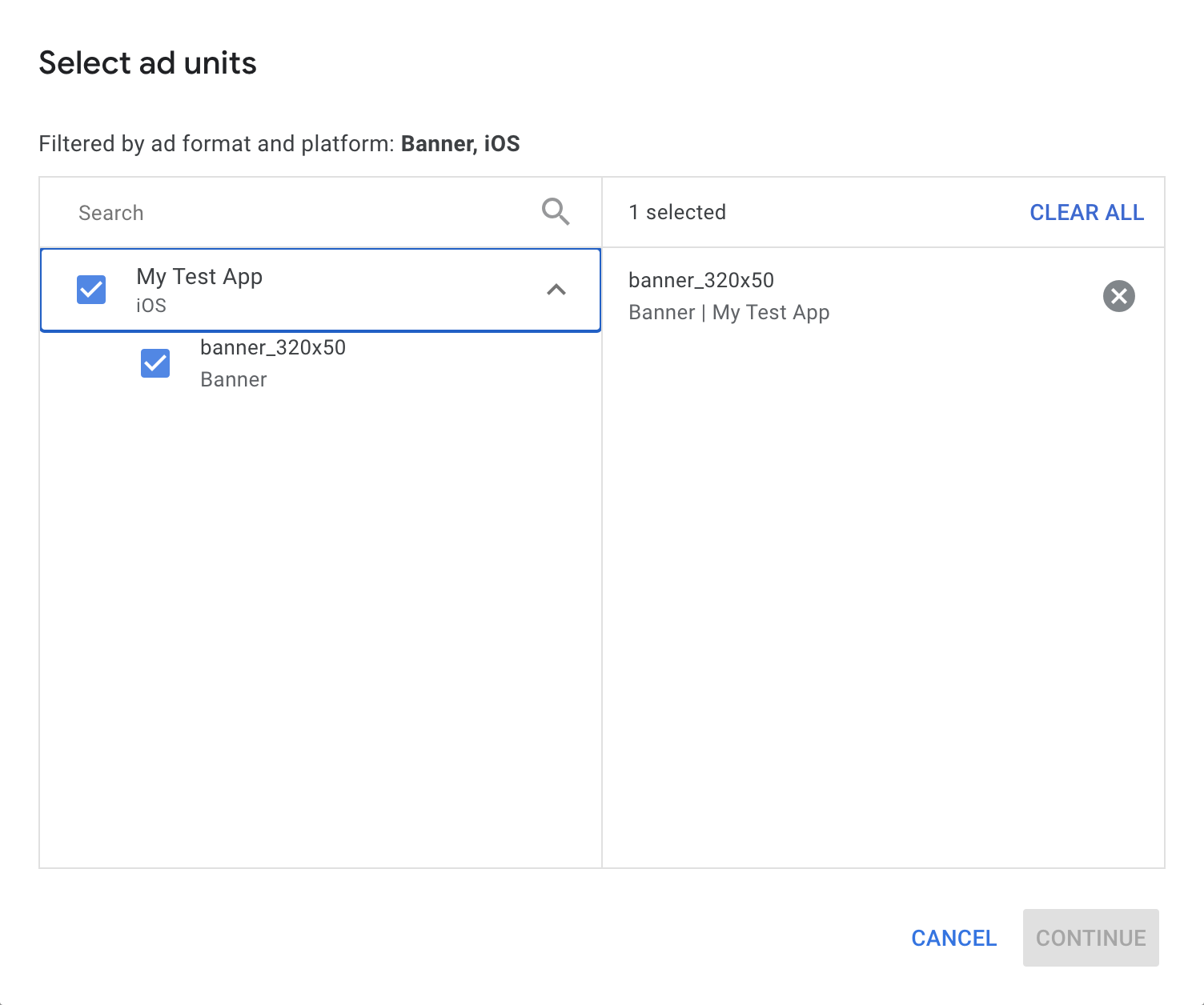
Press DONE. And move to the next step.
Step 2: Add Custom Events
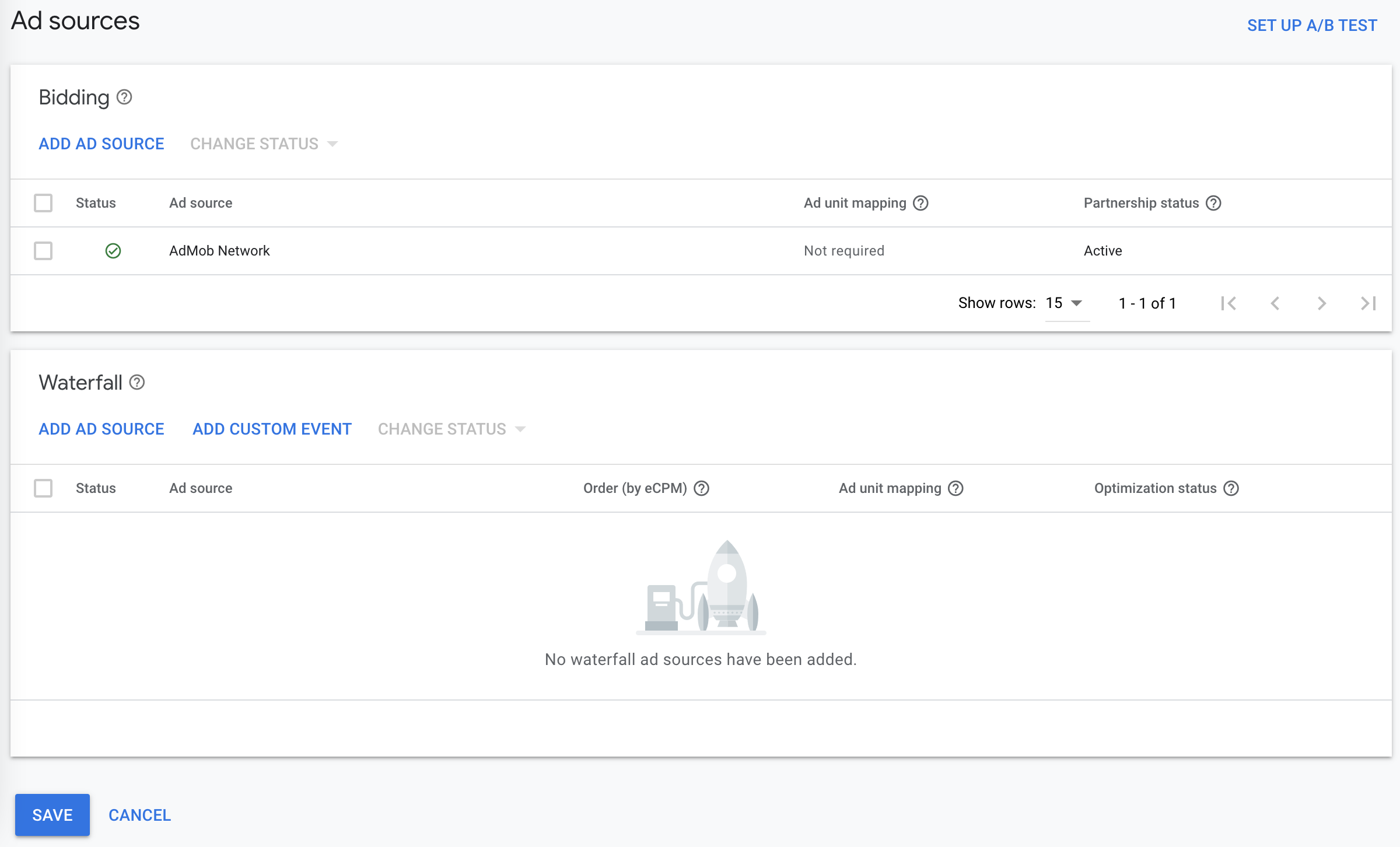
Now you have to add custom events for possible bid prices. Follow the price granularity guide to determine how many entries you need.
Press ADD CUSTOM EVENT:
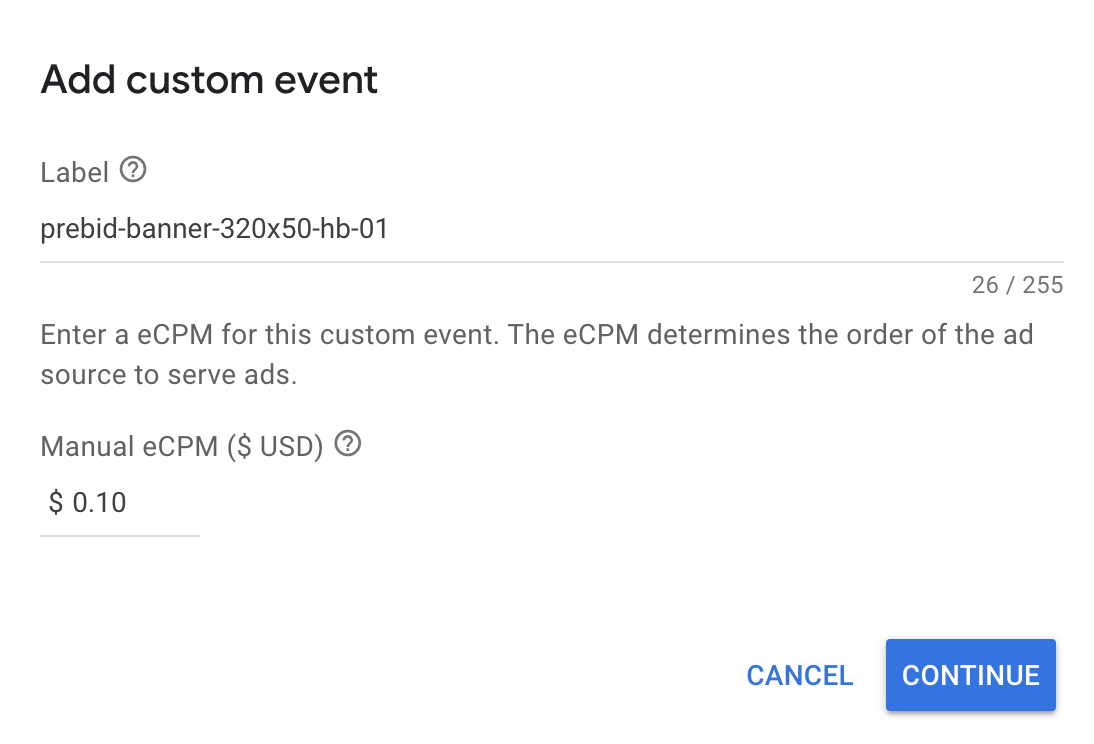
Set the Label and eCPM for the custom event. Press CONTINUE.
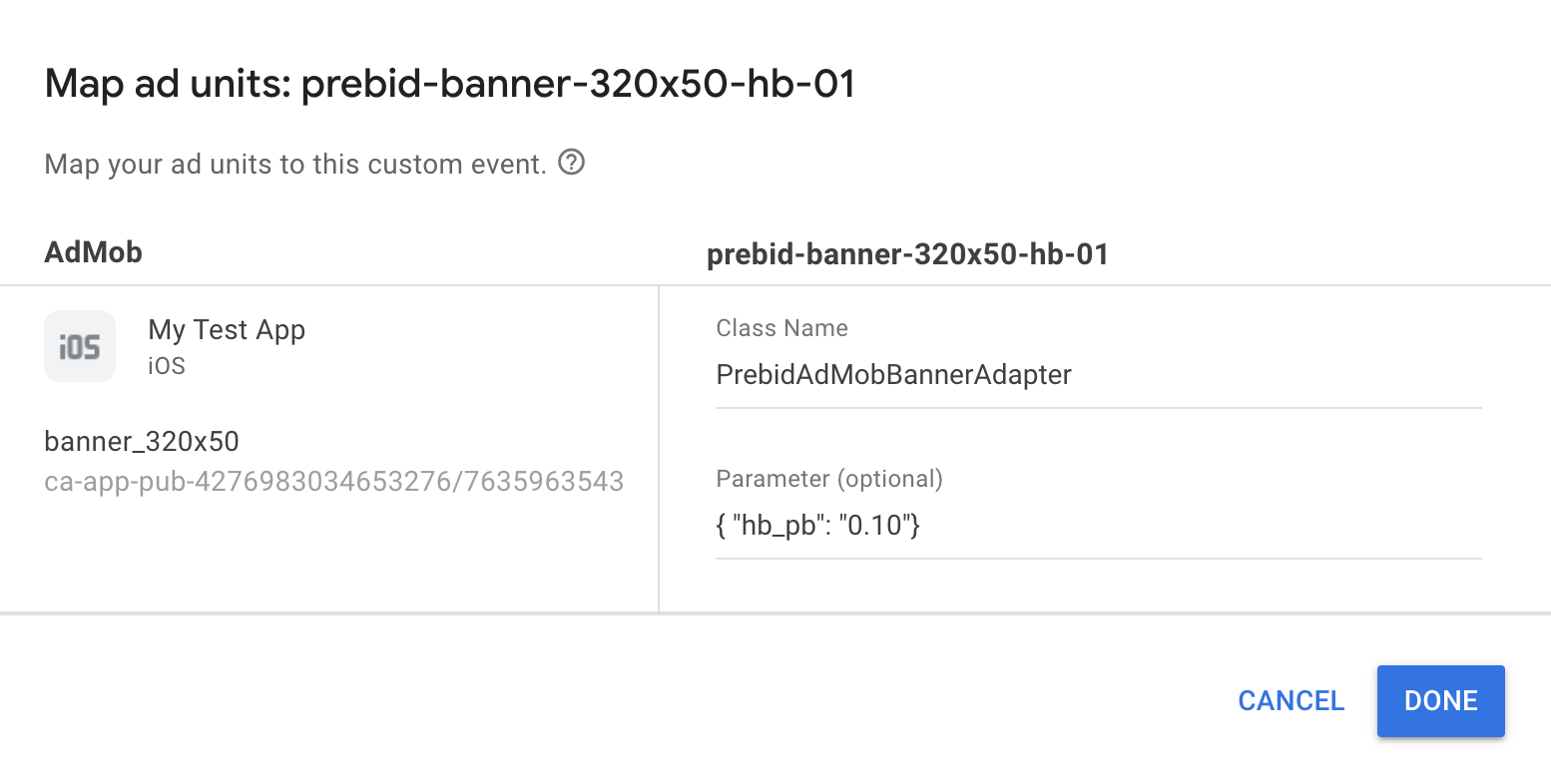
The fields in this dialog are critical for the proper integration:
Class Nameis a name of respective adapter.- Banner:
- iOS:
PrebidAdMobBannerAdapter - Android:
org.prebid.mobile.admob.PrebidBannerAdapter
- iOS:
- Interstitial Display:
- iOS:
PrebidAdMobInterstitialAdapter - Android:
org.prebid.mobile.admob.PrebidInterstitialAdapter
- iOS:
- Interstitial Video:
- iOS:
PrebidAdMobVideoInterstitialAdapter - Android:
org.prebid.mobile.admob.PrebidInterstitialAdapter
- iOS:
- Rewarded:
- iOS:
PrebidAdMobRewardedVideoAdapter - Android:
org.prebid.mobile.admob.PrebidRewardedAdapter
- iOS:
- Native:
- iOS:
PrebidAdMobNativeAdapter - Android:
org.prebid.mobile.admob.PrebidNativeAdapter
- iOS:
- Banner:
Parameteris a keywords for the current ad source. Important: make sure that the price of the ad source is the same as the price in this keyword. For example:
{"hb_pb":"0.10"}
Prebid SDK will compare the keywords in the winning bids with keywords provided in the Parameter fields.
The adapter will render the winning bid only if the bid’s targeting keywords contain all keywords from the Parameter field.
Press DONE and repeat the adding of the custom events for all needed prices.
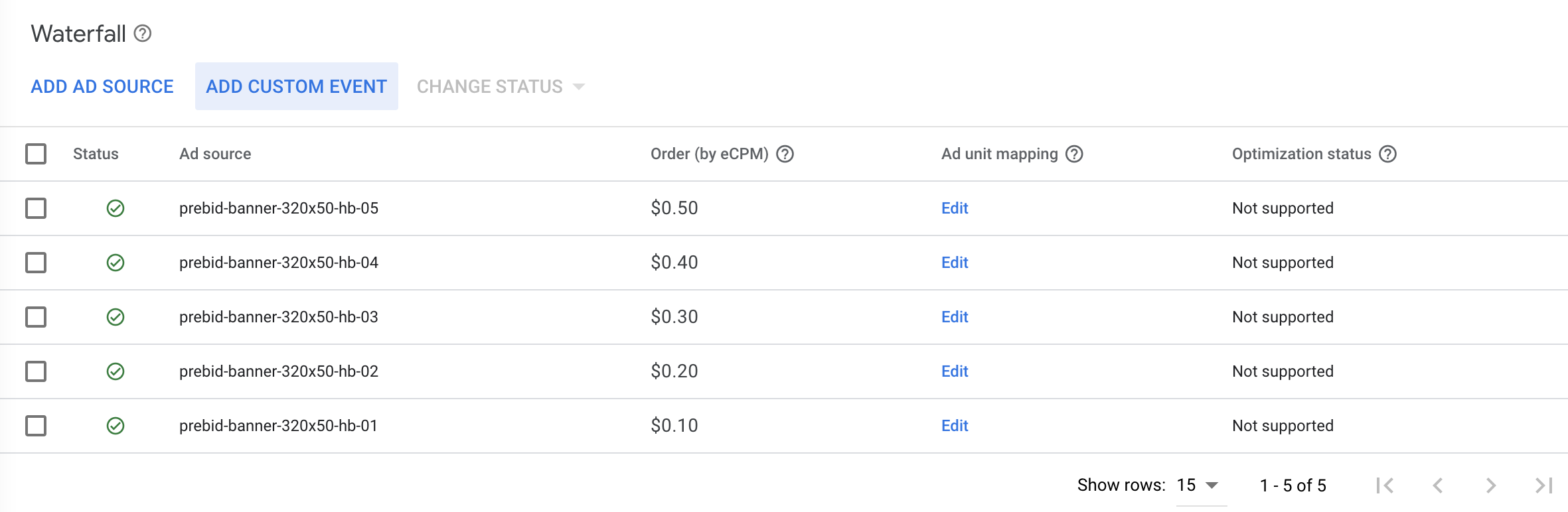
Once you add all needed custom events - press DONE. The Mediation Group is ready to serve the prebid demand to your app.
Further Reading
- Prebid Mobile Overview
- Prebid Mobile Admob Integration Method for iOS, Android